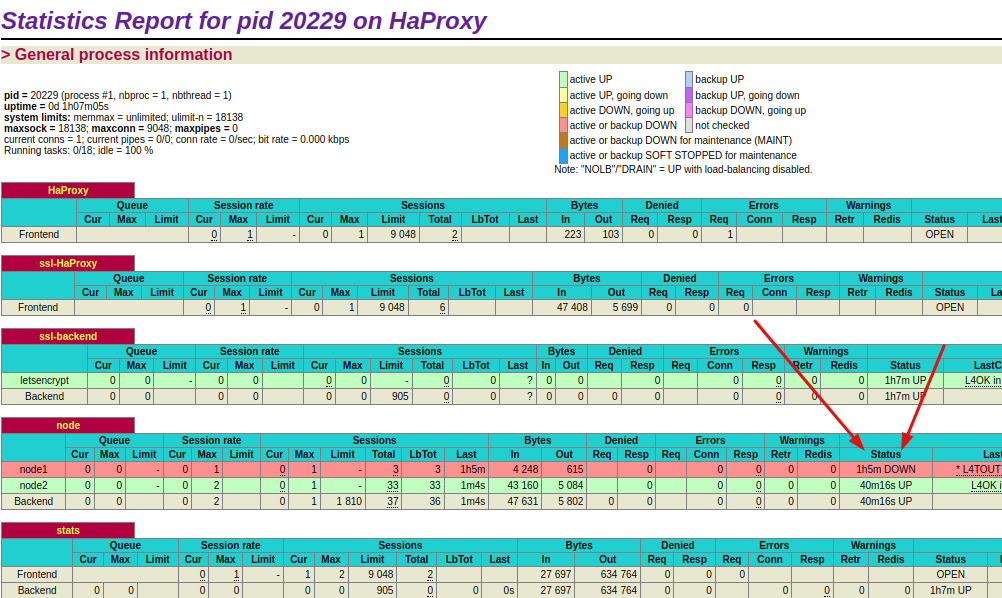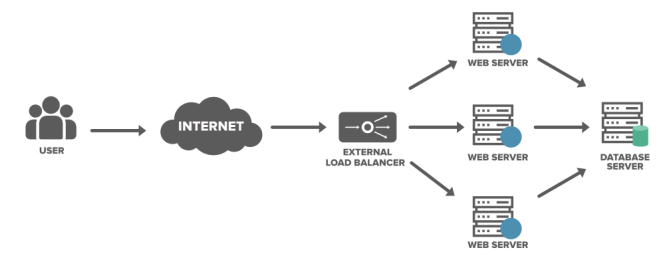HAProxy adalah singkatan dari High Availability Proxy, perangkat lunak GRATIS berfungsi sebagai penyeimbang traffic untuk aplikasi / Website yang berbasis HTTP/S atau TCP.
Sistem Haproxy bekerja membagi traffic pengunjung atau request masuk ke beberapa server backend (node1. node2,node3) yang tersedia. Sehingga beban server terdistribusi secara merata diantara server-server tersebut jika kondisi node hidup semua.
Manfaat utama jadi load balancer HAProxy mempertahankan situs tetap Online, tidak Down karena masalah teknik VPS bermasalah (maintenance), jadi jika ada 1 node Down maka node lainya akan menggantikan dikontrol oleh sistem load balancer.
Node atau server backend bisa dipilih dari beberapa lokasi vps data center semisal indonesia, singapore dan tokyo, tujuan menjaga kemungkinan masalah pada data center Down namun website tetap ONLINE.
Table of Contents
Algoritma Load balancer HAProxy
Algortima atau Teknik load balancing yang sering digunakan adalah roundrobin dan least connection.
RoundRobin adalah cara yang menganggap bahwa semua beban server sama, jadi setiap server yang ada di akses secara bergantian dan berurutan, sedangkan Least Connection hanya mengalihkan beban ke server yang dianggap kosong atau trafficnya rendah.
Setingan haproxy terdapat 2 bagian (side) yakni frontend dan backend. koneksi yang datang dari user akan di terima oleh bagian frontend untuk di olah/filter sesuai rule frontend, jika lolos maka paket di lanjutkan ke backend untuk di oleh/filter sesuai rule backend selanjutnya akan di putuskan untuk kirim ke node tertentu sesuai strategi yang di pakai backend. Jadi frontend hanya mengurusi client/users dan backend mengurusi node server.
Keunggulan HAProxy
Haproxy hanya menggunakan 15% dari processing time penggunaan CPU dengan HTTP close mode dan sekitar 30% jika menggunakan HTTP keep-alive mode. Itu artinya secara global haproxy mempunyai impact yang besar dalam performa namun kecil dalam penggunaan resource.
Fitur HaProxy
- Proxying : menjembatani koneksi dari client dan server.
- SSL : haproxy ssl support secure sockets layer (https)
- Monitoring : termonitor secara terus menerus dan tercatat
- High availibility : walaupun 1 atau beberapa web server mati masih tetap terkoneksi
- Load balancing : beban trafik yang terbagi sama rata atau sama rasa
- Stickiness : aliran data/paket yang melekat pada aturan/rule yang di setting
- Sampling and converting information : pengelompokan dan rekap data dari paket yang lewat
- Map : membuat simple rule untuk setting frontend dan backend
- ACLs dan Conditions :
- haproxy acl mengatur trafic dengan rule dan condition
- Stick-tables
- Formatted strings
- HTTP rewriting and redirection
- Server protection
- Logging : terdapat haproxy log file untuk maintenance
- Statistics : data statistic untuk monitoring trafic
Kelemahan Load balancer
Jika VPS tempat HAProxy Down semua Node, database tidak akan bekerja atau walaupun status UP, Solusi memilih penyedia cloud hosting Uptime 99.99% dan spek bagus untuk HAproxy.
Biaya Server lebih mahal karena harus sewa banyak VPS, setidanya 4-7 node backend (web server + database) dalam membangun 1 server + load balancer.
Desain Jaringan Load balancer HAProxy
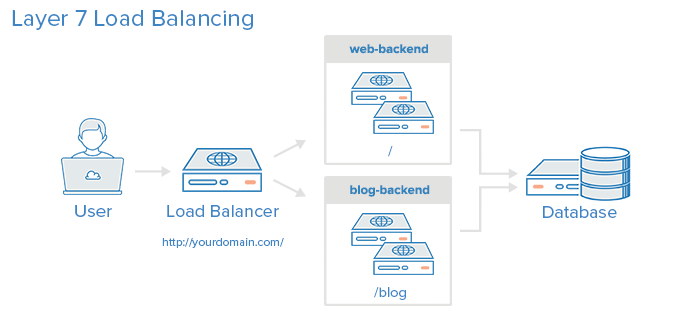
- 1 vps ubuntu sebagai Proxy load balancer
- 2-3 vps Node -> server backend linux (install web server : apache / nginx)
- 2-3 vps node -> server database mysql, mariaDb.
Arsitektur pembagian IP & VPS:
- IP Public : 20.81.9.000 (Install HAProxy)
- 2 IP Public : Node_app 1, Node_app 2
- 2 IP Public : Node_db 1, Node_db 2
Spesifikasi minimal VPS : vCPU 2 core, RAM 2-4 Gb untuk masing2 cloud node & HaProxy spek bisa lebih tinggi, bisa upgrade berdasarkan kebutuahan traffic.
Install HAProxy VPS Ubuntu
Ubuntu server versi 18.xx – 22.xx saat ini paling stabil, masuk SSH:
sudo apt update sudo apt install haproxy
Seting HAProxy
Konfigurasi HAProxy Auto On jika terjadi restart server:
nano /etc/default/haproxy
Tambakan kode:
ENABLED=1
Perintah apa saja yang dapat dilakukan terhadap service haproxy dapat dilakukan dengan perintah berikut.
sudo /etc/init.d/haproxy {start|stop|reload|restart|status}
Backup file konfiguras:
cp -r /etc/haproxy/haproxy.cfg/etc/haproxy/haproxy.cfg.bak
Selanjutnya, Buka file konfigurasi tanpa SSL:
nano /etc/haproxy/haproxy.cfg
global
log /dev/loglocal0
log /dev/loglocal1 notice
chroot /var/lib/haproxy
stats socket /run/haproxy/admin.sock mode 660 level admin expose-fd listeners
stats timeout 30s
maxconn 9048
user haproxy
group haproxy
daemon
tune.ssl.default-dh-param 2048
defaults
logglobal
modehttp
option forwardfor
option http-server-close
optionhttplog
optiondontlognull
timeout connect 5000
timeout client 50000
timeout server 50000
errorfile 400 /etc/haproxy/errors/400.http
errorfile 403 /etc/haproxy/errors/403.http
errorfile 408 /etc/haproxy/errors/408.http
errorfile 500 /etc/haproxy/errors/500.http
errorfile 502 /etc/haproxy/errors/502.http
errorfile 503 /etc/haproxy/errors/503.http
errorfile 504 /etc/haproxy/errors/504.http
frontend HaProxy
bind *:80
mode http
default_backend node
#frontend ssl-HaProxy
# bind *:443 ssl crt /etc/haproxy/certs/namadomain.pem
# reqadd X-Forwarded-Proto:\ https
#acl letsencrypt-acl path_beg /.well-known/acme-challenge/
#use_backend ssl-backend if letsencrypt-acl
#default_backend node
#backend ssl-backend
#server letsencrypt *:443 check
backend node
balance leastconn
#redirect scheme https if !{ ssl_fc }
server node1 45.32.15.143:80 check
server node2 103.74.5.76:80 check
listen stats
bind *:8080 ssl crt /etc/haproxy/certs/namadomain.pem
stats enable
stats hide-version
stats refresh 30s
stats show-node
stats auth username:password
stats uri /uptime
Ket: huruf tebal bisa seting dan jika non-ssl, bisa hapus bagian kode ssl diatas
- OK, lanjut……………..
Baca panduan: pasang SSL + Haproxy.
Setingan HAProxy include SSL:
global
log /dev/loglocal0
log /dev/loglocal1 notice
chroot /var/lib/haproxy
stats socket /run/haproxy/admin.sock mode 660 level admin expose-fd listeners
stats timeout 30s
maxconn 2000
user haproxy
group haproxy
daemon
defaults
logglobal
modehttp
optionhttplog
optiondontlognull
option forwardfor
option http-server-close
timeout connect 15s
timeout client 15s
timeout server 15s
errorfile 400 /etc/haproxy/errors/400.http
errorfile 403 /etc/haproxy/errors/403.http
errorfile 408 /etc/haproxy/errors/408.http
errorfile 500 /etc/haproxy/errors/500.http
errorfile 502 /etc/haproxy/errors/502.http
errorfile 503 /etc/haproxy/errors/503.http
errorfile 504 /etc/haproxy/errors/504.http
frontend HaProxy-SEOsatu
bind *:80
redirect scheme https if !{ ssl_fc }
mode http
default_backend node
frontend www-https
bind *:443 ssl crt /etc/haproxy/certs/nmdomain.com.pem
reqadd X-Forwarded-Proto:\ https
acl letsencrypt-acl path_beg /.well-known/acme-challenge/
use_backend letsencrypt-backend if letsencrypt-acl
default_backend node
backend letsencrypt-backend
server letsencrypt *:443 check
backend node
balance leastconn
#redirect scheme https if !{ ssl_fc }
server node1 158.xx.251.xx:80 check
server node2 103.xx.5.xx:80 check
listen stats
bind *:8080 ssl crt /etc/haproxy/certs/nmdomain.com.pem
stats enable
stats hide-version
stats refresh 30s
stats show-node
stats auth user:passwd
stats uri /uptime
khusus WordPress: Jika SSL ada masalah redirect [ SSL redirect loop using WordPress and HAProxy ] bisa tambahkan kode pada file wp-config.php
define('FORCE_SSL_ADMIN', true);
define('FORCE_SSL_LOGIN', true);
if ($_SERVER['HTTP_X_FORWARDED_PROTO'] == 'https')
$_SERVER['HTTPS']='on';
Setiap perubahan data config wajib restart HAproxy:
sudo systemctl restart haproxy
Cek status:
sudo systemctl status haproxy
Setup Node / Backend Server
Install semua node, contoh menggunakan 2 node, masing2 di install web server apache, ubah pada setiap file index.html
Node_app1:
nano /var/www/html/index.html
ubah menjadi : <h2> Server Node #01 </h2
Node_app2:
nano /var/www/html/index.html
ubah menjadi : <h2> Server Node #02 </h2
Jalankan HAproxy:
sudo systemctl start haproxy
Ok, lanjut……
Jika sudah buka browser buka alamat IP_address, selanjutnya reload
Hasilnya setiap reload maka tampilan akan berubah dari node1 ke node2 dan seterusnya.
Duplikasi / Sinkonkan data Node
Semua data node_app1,2 harus sinkron pada saat load balancer bekerja.
Panduan: Sinkronisasi Data(node) Secara Real-Time di Linux
Sedangkan Node_db (database mengikuti setiap node_app) manjadi turunan:
- Node_app_1 > koneksi mysql biasa ke node_db 1
- Node_app2 > konekasi mysql biasa node_db_2
Listen Analisa Uptime.
Buka alamat IP / URL : 20.7.23xxx:8080/uptime
Selanjutnya masukan user & password yg diseting stats auth.