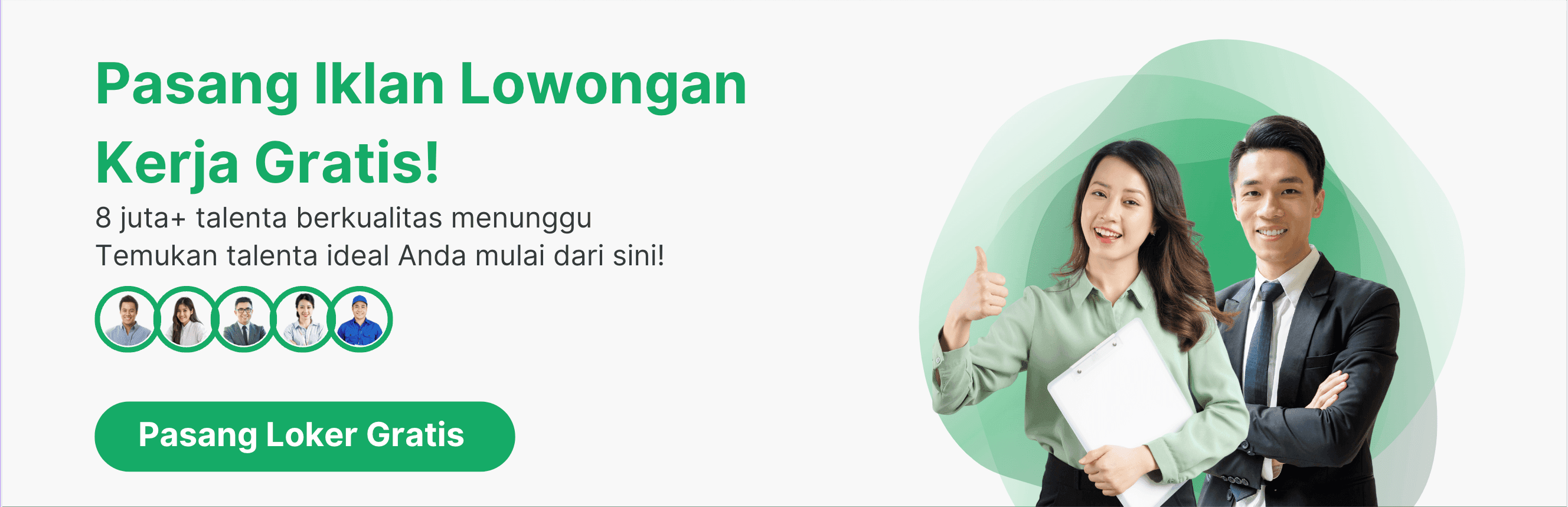Kadang setelah install tema wordpress pengguna ingin sedikit custome / modif tampilan wordpress khususnya tema iconic on pro ada kode css custome yang bisa gunakan / explore.
Panduan sebelum custome kode CSS tema:
- Masuk halaman admin wordpress
- Pilih menu Appearance > Custome > Additional CSS
- Masukan kode dalam form
- Simpan perubahan > update.
Info Kode Custome tema iconic One pro
Table of Contents
Ubah warna menu tema berdasarkan selera, kode css:
.themonic-nav ul.nav-menu, .themonic-nav div.nav-menu > ul {
border-bottom: 5px solid #000000;
}
.themonic-nav li a:hover {
background: #000000;
color: #ffffff;
}
Ubaha Warna Search widget background?
Kode css:
#searchsubmit {
background: #000000;
}
Seting ukuran site width / lebar?
kode css:
.site {
max-width: 1140px;
}
Note: The code below will increase sidebar size by 2%.
.site-content {
width: 61.2%;
}
.widget-area {
width: 30.7%;
}
Ket:
Anda bisa ubat isi kode css diatas dengan nilai / kode warna yang sesuai keinginan untuk mendaptakan hasil terbaik.
OK__ Semoga sedikit info edit / modifikasi kode css tema iconic one pro ini bisa bermanfaat.